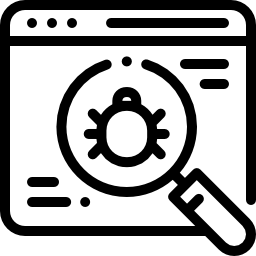Website Safety Checker
Enter up to 20 URLs (Each URL must be on separate line)
About Website Safety Checker
The internet has become an integral part of modern life, with it being a vital tool for various daily activities in the digital age. However, with the convenience of the internet comes the risk of encountering suspicious or malicious websites.
These websites, also known as "suspicious domains," can range from phishing scams to malware-infested sites that can potentially harm your computer or steal your personal information.
In this blog post, we will discuss what suspicious domains are, how to identify them, and how to protect yourself from falling victim to these types of online threats.
Whether you're a casual internet user or a business professional, understanding the dangers of suspicious domains is crucial in maintaining the security of your online presence. So, let's dive in and learn more about how to stay safe online.
What is Suspicious Domain
A suspicious domain is a website or online location that may be potentially harmful or malicious. These types of domains can include phishing scams, malware-infested websites, and other types of online threats that can steal personal information or harm a computer.
They may also be used to spread spam, distribute counterfeit software, or engage in other fraudulent activities. It is important to be able to identify suspicious domains and take measures to protect yourself from them.
How to check website safty
Here is a step-by-step guide on how to check website for malware
- Go to website safety checker website > www.onlineseotool.net/tool/website-safety-checker
- Click on the "link safty checker" option.
- In the provided field, enter the URL of the website you wish to check.
- Click the 'Check' button.
- A report will be generated on the screen displaying the status of the website you checked, indicating whether it is infected or not.
Advantages of Our website Security checker tool :
There are several advantages to using suspicious link checker tools:
- Protection against phishing and malware: Suspicious domain checker tools can help identify phishing and malware-infested websites, which can help protect users from falling victim to these types of online threats.
- Identifying fraudulent websites: Onlineseotool can help identify websites that are engaging in fraudulent activities such as spreading spam, distributing counterfeit software, or stealing personal information.
- Enhancing online security: Onlineseotool Suspicious domain checker tools can help users identify and avoid potentially harmful websites, which can improve the overall security of their online presence.
- Easy to use: These tools are generally easy to use, and often don't require any technical knowledge.
- Time-saving: malware domain checker tool can save users a lot of time as they can quickly check a website's status in a matter of seconds.
- Free of cost: suspicious domain checker are available for free and can be used without any cost.
- Comprehensive information: These tools provide comprehensive information about the website's status, which can help users make informed decisions about whether or not to visit a particular website.
How to tell if a website is safe?
Here are some ways to determine if a website is safe:
- Check the website's URL: A legitimate website will typically have a URL that begins with "https" instead of "http." The "s" indicates that the website has a secure connection.
- Look for a padlock icon: Look for a padlock icon in the address bar of your browser. This icon indicates that the website has a security certificate, which means that it has been verified as a legitimate site.
- Check for a privacy policy and terms of service: Legitimate websites will typically have these pages, while suspicious websites may not.
- Check for contact information: Legitimate websites will typically have contact information such as a physical address, phone number, and email address readily available, while suspicious websites may not.
- Use online reputation tools: Use online tools to check the website's reputation such as Norton SafeWeb, McAfee SiteAdvisor, Web of Trust (WOT), or Google Safe Browsing. These tools will provide you with information about any potential threats associated with the website.
- Check for reviews or warnings: Start by typing the website or domain name into a search engine, along with keywords such as "review," "scam," or "complaint." This will provide you with any relevant information or warnings about the website.