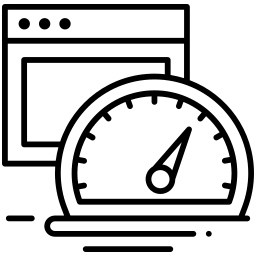Page Speed Checker
Enter a URL
About Page Speed Checker
Page speed is a critical factor in the success of any website. Not only do slow-loading pages frustrate visitors, but they can also hurt your search engine rankings. If you want to provide a great user experience on your website, it is important to ensure that your pages load quickly. That is where a page speed checker can come in handy.
A page speed checker is a tool that analyzes the performance of a website and provides recommendations for improvement. These tools can help you identify issues such as large image files, inefficient code, and external resources that are slowing down your site. By fixing these issues, you can significantly improve the speed and user experience of your website.
There are many pages of speed checkers available, both free and paid. Some popular options include Google Page Speed Insights, GTmetrix, and Pingdom. In this blog post, we will introduce you to these tools and discuss how to use them effectively to diagnose and fix page speed issues on your website. Whether you are a small business owner, blogger, or web developer, understanding and optimizing page speed is crucial for the success of your online presence.
What Is Page Speed
Page speed refers to the amount of time it takes for a webpage to fully load in a web browser. It is an important factor in the user experience of a website, as well as in its search engine rankings. A slow-loading webpage can frustrate users and may lead them to leave the site before it finishes loading. It can also negatively impact a website's search engine rankings, as search engines like Google consider page speed as a ranking factor.
Several factors can impact the page speed of a website, including the size of the page, the number of requests made to the server, and the efficiency of the code on the page. By optimizing these factors, it is possible to improve the page speed of a website and enhance the user experience.
How To Test the Speed of the Website
Steps for using a page speed checker tool:
- Go to www.onlineseotool.net/tool/page-speed-checker
- Input the URL of the webpage you want to test: Onlineseotool speed checker tool will have a field where you can enter the URL of the webpage you want to test. Simply copy and paste the URL into the field and click "Test".
- Wait for the tool to analyze the webpage: Onlineseotool will now analyze the webpage and provide a report on its performance. This process may take a few minutes, depending on the size of the webpage and the speed of the tool.
- Review the results of the analysis: The website speed checker tool will provide a report with information on the performance of the webpage, including the time it takes for the page to load, the size of the page, and the number of requests made to the server. The report may also include specific recommendations for improving the speed of the webpage, such as optimizing images or minifying CSS and JavaScript files.
- Implement the recommendations: Review the recommendations provided by the page speed checker tool and implement any that you feel will be beneficial for improving the speed of your webpage. It may be helpful to prioritize the recommendations based on their potential impact and the effort required to implement them.
- Test the webpage again: After implementing the recommendations, it is a good idea to test the webpage again using the site speed checker tool to see if there has been any improvement in its performance. This will help you determine the effectiveness of the changes you made.
Why Is Page Load Time Important?
Page load time is important for several reasons:
- User experience: A slow-loading website can be frustrating for users and may lead them to leave the site before it finishes loading. A fast-loading website, on the other hand, provides a better user experience and can keep users engaged and on the site longer.
- Search engine rankings: Page load time is a ranking factor for search engines like Google. A fast-loading website is more likely to rank higher in search results, which can lead to more traffic and a higher return on investment.
- Conversions: Page load time can also impact conversions, such as sales or leads. A slow-loading website can discourage users from completing an action, such as making a purchase or filling out a form. A fast-loading website, on the other hand, can improve the likelihood of conversions.
- Bounce rate: A slow-loading website may also have a higher bounce rate, meaning that users are more likely to leave the site after viewing only one page. A fast-loading website can help reduce the bounce rate and encourage users to explore more pages on the site.
Overall, page load time is an important factor in the success of a website, as it impacts the user experience, search engine rankings, conversions, and bounce rate.
What Is Website Speed Checker?
Onlineseotool website speed checker is a tool that analyzes the performance of a website and provides recommendations for improvement. These tools can help you identify issues such as large image files, inefficient code, and external resources that are slowing down your site. By fixing these issues, you can significantly improve the speed and user experience of your website.
There are many website speed checkers available, both free and paid. Some popular options include Onlineseotool, Google PageSpeed Insights, GTmetrix, and Pingdom. These tools typically provide a detailed report on the performance of a website, including the time it takes for the page to load, the size of the page, and the number of requests made to the server. The report may also include specific recommendations for improving the speed of the website, such as optimizing images or minifying CSS and JavaScript files.
Using a website speed checker is an important part of maintaining and optimizing the performance of your website. It can help you identify issues that may be causing your site to load slowly and provide guidance on how to fix them. This can improve the user experience of your website, as well as its search engine rankings.
Why Is A Website Taking Forever To Load?
There could be several reasons why a website is taking a long time to load. Some possible causes include:
- Large image files: If a website has large image files, it can take a long time for them to download, which can slow down the overall loading speed of the website.
- Inefficient code: If the code on the website is not optimized, it can take longer for the website to load. This can be caused by issues such as unminified CSS and JavaScript files, or a large number of unnecessary HTTP requests.
- External resources: External resources, such as third-party JavaScript libraries and fonts, can add additional HTTP requests and slow down a website.
- Slow server response time: If the server hosting the website is slow to respond, it can cause the website to take a long time to load.
- High traffic: If a website is receiving a lot of traffic, it can slow down the loading speed for individual users.
- Poor internet connection: A slow or unstable internet connection can also cause a website to take a long time to load.
To identify the specific cause of a slow loading website, it can be helpful to use a page speed checker tool, which can provide a detailed report on the performance of the website and recommend specific actions for improvement.
How do I Speed up My Website Speed?
Tips and strategies for improving the loading speed of a website :
- Optimize images: Large image files can significantly slow down a website. Compressing images and using properly sized images can help improve loading speed.
- Minify CSS and JavaScript files: Removing unnecessary characters, such as whitespace and comments, from CSS and JavaScript files can reduce the file size and improve loading speed.
- Use a content delivery network (CDN): A CDN is a network of servers that delivers web content based on the geographic location of the user. Using a CDN can help reduce the distance between the server and the user, which can improve loading speed.
- Enable browser caching: Browser caching allows a web browser to store certain elements of a webpage, such as images and CSS files, locally on the user's computer. This can reduce the amount of data that needs to be downloaded from the server each time the webpage is accessed, improving loading speed.
- Avoid using too many external resources: External resources, such as third-party JavaScript libraries and fonts, can add additional HTTP requests and slow down a webpage. Minimizing the use of external resources can improve loading speed.
- Use asynchronous loading for JavaScript: By default, JavaScript blocks the loading of other elements on a webpage until it has finished loading. Using asynchronous loading allows other elements to load while the JavaScript is still loading, improving the overall loading speed of the webpage.
- Optimize the order of styles and scripts: Placing stylesheets in the head of the HTML document and scripts at the bottom of the body can improve loading speed, as it allows the browser to begin rendering the page while the scripts are still loading.
What Is a Good Page Load Time on a Website?
A good page load time for a website is generally considered to be under 2 seconds. Studies have shown that a delay of even a fraction of a second can lead to a significant decrease in user satisfaction and conversions. However, the ideal page load time will depend on the specific goals and audience of the website. For example, a page load time of 2 seconds may be acceptable for a basic blog, but it may not be fast enough for an e-commerce site where users expect a smooth and seamless shopping experience.
It is generally recommended to aim for the fastest page load time possible, as this can improve the user experience and the success of the website. To determine the current page load time of a website, it can be helpful to use a page speed checker tool, which can provide a detailed report on the performance of the website and recommend specific actions for improvement.
Conclusion :
Page load speed is an important factor that can impact the user experience, search engine rankings, conversions, and bounce rate of a website. By taking the time to optimize the page load speed of your website, you can improve its performance and increase its success. Use a page speed checker tool to regularly test and analyze the page load speed of your website, and implement the recommendations provided by the tool to keep your site running at its best.