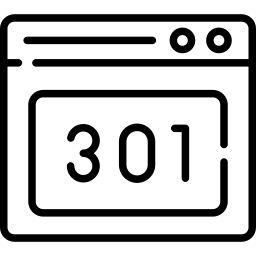Htaccess Redirect Generator
About Htaccess Redirect Generator
What is .Htaccess?
.htaccess is the filename of a configuration file used by the Apache web server software. It allows you to set server configuration directives that can affect the way the server functions.
The .htaccess file is placed in the root directory of a website and is used to set directives for the server at that directory level. These directives can override the global server configuration settings and allow you to customize the way the server handles requests for the website.
Some common uses for .htaccess include redirecting users to a different URL, password protecting a directory, and setting custom error pages. The .htaccess file is a powerful tool that can be used to fine-tune the way a website functions and can be used to improve security and performance.
.htaccess Example

This .htaccess file contains a number of directives that can be used to improve the performance and security of a website. It redirects all requests to the HTTPS and www versions of the site, sets the default character set and language, sets the default time zone, turns off the server signature, sets cache expiration times for different types of resources, and specifies custom error pages.
It is worth noting that this .htaccess file is just an example, and the specific directives that you should use for your website will depend on your specific requirements.
Types of htaccess Redirect:
There are several types of redirects that can be achieved using the .htaccess file, including:
- 301 Redirect: This is a permanent redirect, which tells search engines that the page has been permanently moved to a new location.
- 302 Redirect: This is a temporary redirect, which tells search engines that the page has been moved temporarily and will return to the original location in the future.
- RewriteRule: It allows to create a rule that will match a URL pattern and rewrite it to a different URL. It will internally update the url but the address on the browser remains same.
- RedirectMatch: A variation of Redirect directive that allows you to use regular expressions to match the requested URL, giving you more powerful rule-matching capabilities.
- Alias: This redirect is used for redirecting directory requests for a particular directory to a specific path.
- Mod_Rewrite : It is the most powerful and flexible way of redirect, it allow you to define complex redirecting rule based on RewriteCond.
What is htaccess Redirect to www Generator?
An .htaccess redirect to www generator is a tool that allows you to easily create redirect rules for an .htaccess file. These tools typically provide a user-friendly interface that allows you to select the type of redirect you want to create, enter the source and destination URLs, and generate the corresponding .htaccess code.
For example, you might use an .htaccess redirect generator to create a permanent redirect (HTTP status code 301) from an old URL to a new URL. The tool would generate the necessary .htaccess code for you, which you could then copy and paste into your .htaccess file.
.htaccess redirect generators can be useful for website owners who want to redirect users from old URLs to new URLs, or for developers who want to quickly create .htaccess code without having to manually write the code themselves.
It is worth noting that .htaccess redirect generators are just one way to create redirect rules for an .htaccess file. You can also create redirects manually by writing the necessary .htaccess code yourself.
htaccess Redirect Generator Process:
Here is a step-by-step guide to generating an .htaccess redirect using an .htaccess redirect generator tool:
- Go to www.onlineseotool.net/tool/htaccess-redirect-to-www
- Select the type of redirect you want to create. onlineseotool .htaccess redirect to www generator tools will allow you to create a permanent redirect (HTTP status code 301) or a temporary redirect (HTTP status code 302).
- Enter the source URL for the redirect. This is the URL that users will be redirected from.
- Enter the destination URL for the redirect. This is the URL that users will be redirected to.
- Optionally, you may be able to customize additional settings for the redirect, such as the type of matching to use (e.g. exact match, prefix match, suffix match) or whether to ignore case.
- Click the "Generate" button to create the .htaccess code for the redirect.
- Copy the generated .htaccess code and paste it into your .htaccess file.
- Save the .htaccess file and upload it to the root directory of your website.
- Test the redirect by accessing the source URL. You should be automatically redirected to the destination URL.
It is worth noting that this is just an example of the general process for generating an .htaccess redirect using a generator tool. The specific steps may vary depending on the tool that you are using.
What Is htaccess Used For?
htaccess is used for a variety of purposes, including:
- Redirecting users to a different URL: You can use Onlineseotool .htaccess to redirect users from one URL to another, either permanently or temporarily. This can be useful for redirecting users to a new URL when you change the structure of your website, or for directing users to the correct URL if they have typed in the wrong address.
- Password protecting a directory: You can use .htaccess to require a username and password before allowing access to a specific directory on your website. This can be useful for protecting sensitive information or for creating private areas of your site.
- Setting custom error pages: You can use .htaccess to specify custom error pages for your website. For example, you can create a custom 404 error page that is displayed when a user tries to access a page that does not exist.
- Setting caching directives: You can use .htaccess to set caching directives for your website, which can improve the performance of the site.
- Restricting access to specific IP addresses: You can use .htaccess to restrict access to your website to specific IP addresses or ranges of IP addresses. This can be useful for blocking access from unwanted users or for creating a private test environment for your site.
There are many other uses for .htaccess, and the specific directives that you can set will depend on the version of the Apache web server software that you are using.
Do I need a .htaccess file?
Whether or not you need a .htaccess file will depend on the specific requirements of your website. If you are using the Apache web server software and you want to set server directives at the directory level, then you will need a .htaccess file.
For example, if you want to password protect a directory on your website, or if you want to redirect users to a different URL when they access a specific page, then you will need to use a .htaccess file.
However, if you do not need to set any server directives at the directory level, then you may not need a .htaccess file. In this case, you can simply omit the file and the server will use the global configuration settings.
It is worth noting that .htaccess files can be powerful tools, but they can also cause problems if they are not used correctly. It is a good idea to be familiar with the syntax and capabilities of .htaccess before using it on your website.
Htaccess Rewrite Url to Another Url
To rewrite a URL to another URL on your website using an .htaccess file, follow these steps:
- Create an
.htaccessfile in the root directory of your website. If the file already exists, you can edit it. - Add a
RewriteRuledirective to the.htaccessfile. The directive should have the following syntax:
RewriteRule pattern substitution [flags]
- pattern is a regular expression that specifies the URL pattern to match.
- substitution is the URL to rewrite the matched URL to.
- flags are optional flags that specify how the rewrite should be handled.
For example, to rewrite http://example.com/old-url to http://example.com/new-url, you can use the following RewriteRule directive:
RewriteRule ^old-url$ /new-url [L,R=301]
This directive will match the old-url pattern and rewrite it to /new-url. The L flag specifies that this is the last rule to be applied, and the R=301 flag specifies that the rewrite should be handled as a permanent redirect.
- Save the .htaccess file and upload it to your website. The rewrite rule will take effect immediately.
It's important to note that the RewriteRule directive is part of the Apache mod_rewrite module, which must be enabled on your server for the directive to work. If you are not sure if the module is enabled, you can check with your web host or server administrator.
You can add multiple RewriteRule directives to your .htaccess file to rewrite multiple URLs to different URLs. Just make sure to place each directive on a separate line.
htaccess Redirect http to https :
Here are the steps for redirecting all requests to the HTTPS version of a website using .htaccess:
- Locate the .htaccess file in the root directory of your website. If you do not have an .htaccess file, you will need to create one.
- Add the following lines to the .htaccess file:

- Save the .htaccess file and upload it to the root directory of your website.
- Test the redirect by accessing the website using the HTTP version of the URL. You should be automatically redirected to the HTTPS version of the site.
It is worth noting that these steps are just an example, and the specific code that you should use in your .htaccess file will depend on the version of the Apache web server software that you are using.
Brief explanation of what each line of code does:
- The RewriteEngine On directive enables the mod_rewrite module, which is required for the RewriteRule directive to work.
- The RewriteCond %{HTTPS} off directive specifies that the RewriteRule directive should only be applied if the request is not already using HTTPS.
- The RewriteRule ^(.)$ https://%{HTTP_HOST}%{REQUEST_URI} [L,R=301] directive specifies that all requests should be redirected to the HTTPS version of the site. The ^(.)$ pattern matches all requests,
Final:
Online seo tool .htaccess redirect generator online is a tool that allows you to easily create redirect rules for an .htaccess file. These tools can be useful for website owners who want to redirect users from old URLs to new URLs, or for developers who want to quickly create .htaccess code.
It is important to carefully consider the type of redirect needed (permanent or temporary) and to test the redirects to ensure they are working correctly.
.htaccess redirect generators can improve the user experience and maintain the integrity of website URLs.