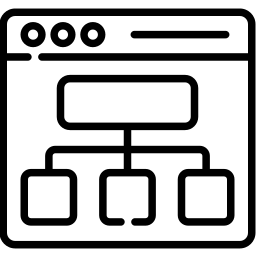Enter a domain name
Google xml Sitemaps Generator
About Google xml Sitemaps Generator
An XML sitemap is a file that lists all the pages of a website in a structured format, making it easier for search engines to discover and crawl the pages.
XML sitemaps can be especially useful for websites with a large number of pages, or for websites that have a complex structure that may be difficult for search engines to navigate.
In this blog post, we will introduce you to Onlineseotool XML sitemaps and explain how to use a website sitemap generator to create one for your website. We will also discuss the benefits of using an XML sitemap and provide tips for maintaining and updating it.
Whether you are a seasoned web developer or new to SEO, an XML sitemap can be a valuable tool for ensuring that your website's pages are discoverable by search engines.
What is XML Sitemap?
An XML sitemap is a file that lists all the pages of a website in a structured format, making it easier for search engines to discover and crawl the pages. This file is written in the XML (Extensible Markup Language) and can include information such as the URL of each page, the date it was last updated, and how often it changes.
Online SEO Tool XML sitemaps can be especially helpful for websites with a large number of pages or a complex structure, as they provide a clear map for search engines to follow. XML sitemaps can be submitted to search engines through webmaster tools or added to the website's robots.txt file.
What is Sitemap XML example?
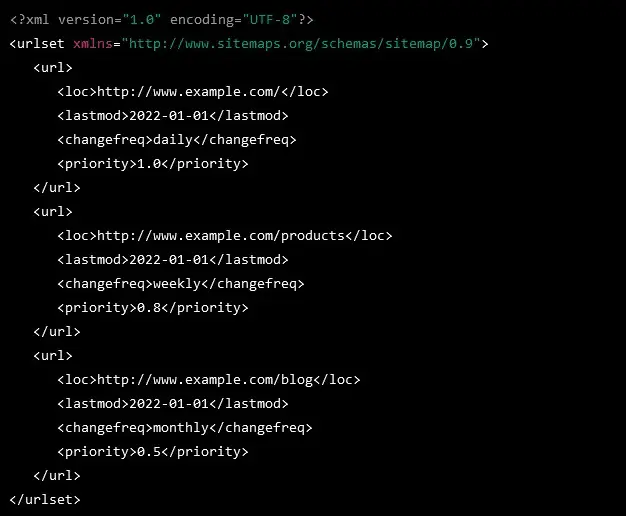
This XML sitemap includes three pages: the homepage, a products page, and a blog page. Each page is represented by a <url> element, which contains the following information:
- <loc>: The URL of the page
- <lastmod>: The date the page was last modified
- <changefreq>: How often the page is expected to change
- <priority>: The relative importance of the page compared to other pages on the website
This is just one example of what an XML sitemap might look like. The specific information and format of an XML sitemap will depend on the needs of the website.
How do I create an XML sitemap?
There are several ways to create an XML sitemap:
- Manually: You can create an XML sitemap manually by writing the sitemap file in XML format. This is a good option if you have a small website with a few pages.
- Using a sitemap generator: Onlineseotool sitemap generator for blogger can automatically create an XML sitemap for you. Simply enter the URL of your website, and the sitemap generator will crawl your website and generate an XML sitemap for you.
- Using a plugin or extension: If you use a content management system (CMS) like WordPress, you can use a plugin or extension to generate an XML sitemap for you.
Are Sitemaps still important?
Yes, sitemaps are still important for search engine optimization (SEO) because they help search engines discover and crawl the pages on your website more efficiently. A sitemap is especially helpful if your website has a large number of pages, a complicated navigation structure, or if some of your pages are not easily discoverable by search engines.
That being i said, it's important to note that sitemaps are just one piece of the puzzle when it comes to SEO. There are many other factors that can impact your website's search engine rankings, such as the quality and relevance of your content, the structure of your website, and the presence of keywords and phrases in your website's metadata. So while a sitemap is a useful tool, it's important to focus on a holistic approach to SEO to ensure the best possible results.
Difference Between Html and Xml Sitemap
HTML sitemaps and XML sitemaps are both used to list the pages of a website and provide navigation, but they have different formats and purposes. HTML sitemaps are written in HTML and are primarily for users, while XML sitemaps are written in XML and are for search engines.
HTML sitemaps are visible to users and include links and hierarchy information, while XML sitemaps include page URLs and update information and are not visible to users.
HTML sitemaps do not need to be submitted, while XML sitemaps can be submitted through webmaster tools or the robots.txt file.
How to check if a website has an XML sitemap?
Here is a step-by-step guide for checking if a website has an XML sitemap:
- Go to the website's URL in your web browser.
- Add "/robots.txt" to the end of the URL (e.g. "http://www.example.com/robots.txt"). This will open the website's robots.txt file.
- Look for a line that says "Sitemap: [URL]" in the robots.txt file. If this line is present, it means that the website has an XML sitemap and the URL listed is the location of the sitemap.
- If you don't see a line that says "Sitemap: [URL]" in the robots.txt file, it may still be possible that the website has an XML sitemap.
- Right-click on the page and select "View Page Source" from the context menu. This will open the website's HTML source code.
- Search for "sitemap" in the source code. If you see a link to an XML sitemap, it means that the website has one.
- If you are still unable to find an XML sitemap, you can try using an Onlineseotool sitemap generator for blogger. Simply enter the website's URL and the tool will scan the site and report whether an XML sitemap was found.
How to use an XML sitemap generator
Here is a step-by-step guide for using an XML sitemap generator:
- Go to Online SEO tool website sitemap generator > www.onlineseotool.net/tool/google-xml-sitemap-generator
- Enter the URL of your website: In the generator tool, enter the URL of your website that you want to create a sitemap for.
- Select the pages you want to include: Onlineseotool sitemap generator allow you to select which pages on your website you want to include in the sitemap.
- Customize the sitemap: Onlineseotool xml sitemap generator allows you to customize various aspects of the sitemap, such as the change frequency and priority of each page. If these options are available, customize the sitemap to your liking.
- Generate the sitemap: Once you have entered the necessary information and made any necessary customizations, click the "Generate" button to generate the sitemap.
- Download the sitemap: Once the sitemap has been generated, you can download it to your computer.
- Upload the sitemap to your website: Once you have downloaded the sitemap, you can upload it to your website by placing it in the root directory of your site.
- Submit the sitemap to search engines: After uploading the sitemap to your website, you can submit it to search engines through the webmaster tools provided by Google and Bing. This will help the search engines discover and crawl the pages on your website.
Benefits Of Using Onlineseotool Xml Sitemap Generator
There are several benefits to using an Onlineseotool XML sitemap generator:
- Time-saving: Manually creating an XML sitemap can be a time-consuming process, especially for websites with a large number of pages. An XML sitemap generator can automate the process, saving you time and effort.
- Easy to use: XML sitemap generators are typically easy to use, even for those with little technical expertise. Most generators have a user-friendly interface that allows you to easily input the necessary information and generate the sitemap.
- Customization options: Onlineseotool Free sitemap generator for blogger allow you to customize various aspects of the sitemap, such as the change frequency and priority of each page. This can help you tailor the sitemap to the specific needs of your website.
- Error checking: An Onlineseotool XML sitemap generator can help catch errors and ensure that the sitemap is properly formatted. This can help prevent problems when the sitemap is submitted to search engines.
- Ongoing maintenance: Online SEO Tool Website sitemap generator can make it easier to maintain and update your sitemap as your website changes over time. Some generators can even automatically update the sitemap based on changes to the website.
Overall, using an XML sitemap generator can help improve the efficiency and effectiveness of your website's SEO efforts.
Tips For Optimizing Your Xml Sitemap
- Include all important pages
- Use descriptive and relevant names
- Keep the sitemap up to date
- Use the appropriate change frequency
- Set the priority appropriately
- Limit the number of pages
- Use separate sitemaps for different types of content
10 Best Free Sitemap Generators
Here are 10 of the best free sitemap generator tools:
- XML-Sitemaps: This tool allows you to create an XML sitemap for a website with up to 500 pages. It also has options for generating a sitemap for a Google News website and for creating a sitemap that includes images.
- Sitemap Generator: This tool allows you to create an XML or HTML sitemap for a website with up to 500 pages. It also has options for excluding specific pages and for creating a sitemap for a Google News website.
- Screaming Frog SEO Spider: This tool is a crawler that can crawl a website and generate an XML sitemap. It is available in a free version that allows you to crawl up to 500 URLs.
- SiteMap X: This tool allows you to create an XML sitemap for a website with up to 500 pages. It also has options for generating a sitemap for a Google News website and for creating a sitemap that includes images.
- DYNO Mapper: This tool allows you to create an interactive visual sitemap for a website. It has a free plan that allows you to create a sitemap with up to 500 pages.
- Sitemap.xml: This tool allows you to create an XML sitemap for a website with up to 500 pages. It also has options for generating a sitemap for a Google News website and for creating a sitemap that includes images.
- Onlineseotool.net: This tool allows you to create an XML or HTML sitemap for a unlimited websites and webpages including images.
- Sitemap.org: This tool is a simple online sitemap generator that allows you to create an XML sitemap for a website with up to 500 pages. It also has options for generating a sitemap for a Google News website and for creating a sitemap that includes images.
- Slick plan: This tool allows you to create an interactive visual sitemap for a website. It has a free plan that allows you to create a sitemap with up to 30 pages.
- Visual Sitemap: This tool allows you to create an interactive visual sitemap for a website. It has a free plan that allows you to create a sitemap with up to 100 pages.
Final:
An XML sitemap generator is a tool that can automatically create an XML sitemap for your website. A sitemap is a file that lists the pages on your website, along with additional metadata about each page, such as when it was last updated and how often it changes. The purpose of a sitemap is to help search engines discover and crawl the pages on your website more efficiently.
There are many google sitemap generator available online, as well as plugins and extensions that can create a sitemap for you. Some generators are free to use like online seo tool, while others require a fee. When choosing a sitemap generator, it's important to consider factors such as the size of your website, the level of customization you need, and your budget.
Overall, an online sitemap generator can be a useful tool for improving your website's SEO. By helping search engines discover and crawl your pages more efficiently, a sitemap can improve your website's visibility in search engine results and drive more traffic to your site.