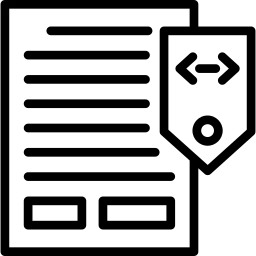Meta Tag Generator
About Meta Tag Generator
Are you tired of manually creating meta tags for your website? Look no further than a meta tag generator! In this blog post, we will discuss the importance of meta tags and how using an Online free meta tag generator can save you time and improve your website's SEO.
Meta tags provide important information about a webpage to search engines and users. They include the page title, description, and keywords that are used to index and display the page in search results. However, creating meta tags can be a tedious and time-consuming task, especially if you have a large website.
An Online free meta tag generator is a tool that automatically creates meta tags for your webpage based on the content of the page. It's a great way to ensure that all of your meta tags are accurate, complete, and consistent across your website.
In this post, we will go over the benefits of using a meta tag generator, the different types of meta tags, and tips on how to use a free meta tag generator effectively. Whether you're a beginner or an experienced webmaster, this post will give you the information you need to improve your website's SEO and save time in the process.
Meta tags meaning
Meta tags are a type of HTML code that provide metadata about a webpage. This metadata can include information such as the page's description, keywords, and author. The primary purpose of meta tags is to provide information about a webpage to search engines and other web crawlers, which use this information to understand the content and context of the page, and to display it in search results.
Meta tags can also be used to provide information to web browsers and other software, such as the page's character encoding, the author's name, or the page's refresh rate.
Meta Tag in HTML Example:
<meta name="description" content="This is an example webpage about meta tags">
<meta name="keywords" content="meta, tags, HTML">
<meta name="author" content="John Doe">
In this example, the meta tags provide a description, keywords, and author for the webpage. This information is not visible on the webpage itself, but is used by search engines and other web crawlers to understand the content and context of the page.
How to generate meta tags online?
Step 1: Go to an online SEO tool meta tag generator tool > www.onlineseotool.net/tool/meta-tag-generator
Step 2: Enter the title of your webpage in the designated field. This title will appear in search engine results and should be a brief, descriptive summary of the content on the page.
Step 3: Enter a brief description of your webpage in the designated field. This description will also appear in search engine results and should provide more detail about the content on the page.
Step 4: Enter your webpage's main keywords in the designated field. These keywords should be relevant to the content on the page and will help search engines understand the topic of the page.
Step 5: Click the "Generate Meta Tag" button.
Step 6: Copy the generated meta tags and paste them into the head section of your webpage HTML code.
Step 8: Save your changes and test your webpage to make sure the meta tags are working correctly.
How does the meta tag Generator work?
Meta tags are a type of HTML code that provide metadata about a webpage. They are placed in the head section of the HTML code, and typically take the form of a name and a content attribute.
When a web browser requests a webpage, the server sends the HTML code of the webpage as a response. The browser then parses the HTML code, and uses the meta tags to display the page and to extract information about the page.
Search engines and other web crawlers also read the meta tags of a webpage in order to understand the content and context of the page. The information provided by meta tags is used to determine how the page should be indexed and displayed in search results.
Types of meta tags:
There are many different types of meta tags that can be used in the HTML code of a webpage.
Some of the most commonly used meta tags include:
Description: Provides a summary of the page's content. Search engines will often use this description in the search results, so it's important to make sure that the description is accurate, relevant, and compelling.keywords: Lists keywords that describe the page's content. Search engines use these keywords to understand the topic of the page, and to match it with relevant search queries.Robots: Tells search engines whether or not to crawl and index the page. By default, search engines will crawl and index a page, but arobotsmeta tag can be used to prevent this from happening.Viewport: Provides information to web browsers about the size and scale of the webpage, which can be used to ensure that the page is displayed correctly on different devices and screen sizes.Referrer: Controls the amount of information that is sent in the HTTP Referer header when a user navigates to a different page.og:*: Open Graph protocol tags, used to provide summary, title, image and other important information when a page is shared on social media.Twitter:*: Twitter card tags, similar to Open Graph protocol, used to provide summary, title, image and other important information when a page is shared on Twitter.Application-name: Name of the web application running in the webpage.msapplication-*: Tiles and icons meta tags used for Windows 8/10 application.
This is not an exhaustive list and there are many other meta tags available that can be used depending on the specific needs of the webpage and the information that needs to be provided.
Why are meta tags important?
Meta tags are important for several reasons:
- SEO (Search Engine Optimization): Meta tags provide information about a webpage to search engines, which use this information to understand the content and context of the page, and to display it in search results.
- Social Media Sharing: Meta tags like
Open Graph&Twitter Cardtags provide summary, title, image and other important information when a page is shared on social media. This helps to improve the way the shared link appears on social media platforms and increase the chances of people clicking on it. - Accessibility: Meta tags can be used to provide information to assistive technologies, such as screen readers, which can make a webpage more accessible to users with disabilities.
- Browser and Device Compatibility: Meta tags can be used to provide information to web browsers and other software, such as the page's character encoding, the author's name, or the page's refresh rate. This can help to ensure that the webpage is displayed correctly and works well on different devices and browsers.
- Security: Meta tags can be used to set up the referrer policy and prevent clickjacking.
In summary, meta tags are a valuable tool for providing information about a webpage to various parties such as search engines, social media platforms, assistive technologies, web browsers and users, and can help to improve the visibility, accessibility, and functionality of a webpage.
How meta tags can affect SEO?
Meta tags are an important aspect of SEO (Search Engine Optimization) because they provide information about a webpage to search engines and other web crawlers.
Here are a few examples of how meta tags can affect SEO:
- The
descriptionmeta tag provides a summary of the page's content. Search engines will often use this description in the search results, so it's important to make sure that the description is accurate, relevant, and compelling. - The
keywordsmeta tag lists keywords that describe the page's content. Search engines use these keywords to understand the topic of the page, and to match it with relevant search queries. - The
robotsmeta tag is used to tell search engines whether or not to crawl and index the page. By default, search engines will crawl and index a page, but arobotsmeta tag can be used to prevent this from happening. Open Graph&Twitter Cardmeta tags are used to provide summary, title, image and other important information when a page is shared on social media.
It's important to note that while meta tags can be helpful for SEO, they are only one aspect of a comprehensive SEO strategy. Other important elements of SEO include high-quality content, backlinks, and a user-friendly website structure.