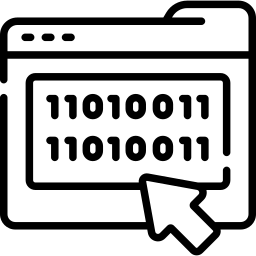URL Encoder Online
Enter the text that you wish to encode or decode:
About URL Encoder Online
URL encoding is a method of converting certain characters in a URL to their corresponding ASCII code representation. This is done in order to handle characters that are not allowed in a URL or that have a special meaning in a URL. For example, the space character is not allowed in a URL, so it must be encoded as %20.
The question mark character, on the other hand, has a special meaning in a URL as it is used to separate the URL from the query string. As such, it must also be encoded in order to be used as a regular character in a URL. There are many other characters that need to be encoded in a similar fashion in order to be used in a URL.
URL encoding is a common task that is often performed when working with URLs, especially when dealing with HTML forms that allow users to enter data. In this blog post, we will take a closer look at URL encoding and how it works.
What is URL Encoder?
URL encoder is a tool that is used to encode special characters in a URL. A URL, or Uniform Resource Locator, is a string of characters that identifies a location on the internet. URLs are used to access web pages, download files, and access other resources on the internet.
Certain characters are not allowed in a URL or have a special meaning in a URL. In order to use these characters in a URL, they need to be encoded. A URL encoder takes these characters and converts them to their corresponding ASCII code representation, which consists of a percentage symbol followed by a two-digit hexadecimal number.
For example, the space character is not allowed in a URL and must be encoded as %20. The question mark character, which has a special meaning in a URL as a separator, must be encoded as %3F. There are many other characters that need to be encoded in order to be used in a URL, such as the ampersand, the pound sign, and the plus sign, among others.
A URL encoder online tool can be used to encode any string that needs to be used in a URL. It is a useful tool for developers who need to generate URLs with special characters or who need to encode data that is being submitted through an HTML form.
URL encoding is a common task that is often performed when working with URLs and HTML forms, and a URL encoder can make it easier to encode special characters in a consistent and reliable manner.
URL Encoding Example
URL encoding is the process of converting certain characters in a URL to their corresponding ASCII code representation. This is done in order to handle characters that are not allowed in a URL or that have a special meaning in a URL.
For example, consider the following URL:
https://www.example.com/search?q=hello world
In this URL, the space character in the query string (between "hello" and "world") is not allowed and must be encoded. Similarly, the question mark character has a special meaning in a URL as a separator and must also be encoded.
To encode this URL, we can use a URL encoder to convert the space and question mark characters to their corresponding ASCII code representation. The resulting URL would look like this:
https://www.example.com/search%3Fq=hello%20world
Here, the space character has been encoded as %20 and the question mark character has been encoded as %3F.
URL encoding is a common task that is often performed when working with URLs, especially when dealing with HTML forms that allow users to enter data. It is a useful tool for ensuring that special characters are properly handled in a URL.
What Does Onlineseotool URL Encoder Do?
Onlineseotool URL encoder is a tool that is used to encode special characters in a URL. As mentioned earlier, certain characters are not allowed in a URL or have a special meaning in a URL. In order to use these characters in a URL, they need to be encoded. A URL encoder takes these characters and converts them to their corresponding ASCII code representation, which consists of a percentage symbol followed by a two-digit hexadecimal number.
For example, the space character is not allowed in a URL and must be encoded as %20. The question mark character, which has a special meaning in a URL as a separator, must be encoded as %3F. There are many other characters that need to be encoded in order to be used in a URL, such as the ampersand, the pound sign, and the plus sign, among others.
A URL encoder can be used to encode any string that needs to be used in a URL. It is a useful tool for developers who need to generate URLs with special characters or who need to encode data that is being submitted through an HTML form. URL encoding is a common task that is often performed when working with URLs and HTML forms, and a URL encoder can make it easier to encode special characters in a consistent and reliable manner.
URL Encoding Character Classification
URL encoding is used to encode certain characters in a URL so that they can be transmitted over the internet. These characters include characters from non-Latin alphabets, characters with accents or diacritics, and punctuation marks.
There are several categories of characters that can be encoded in a URL:
- Unreserved characters: These are characters that are allowed in a URL and do not need to be encoded. The list of unreserved characters includes letters (A-Z and a-z), digits (0-9), hyphen (-), period (.), underscore (_), and tilde (~).
- Reserved characters: These are characters that are allowed in a URL, but have a special meaning and must be encoded when used in certain contexts. The list of reserved characters includes the following:
- ; (semicolon)
- / (forward slash)
- ? (question mark)
- : (colon)
- @ (at symbol)
- & (ampersand)
- = (equal sign)
- + (plus sign)
- $ (dollar sign)
- , (comma)
- Percent-encoded characters: These are characters that are not allowed in a URL and must be encoded using the percent-encoding scheme. The percent-encoding scheme involves replacing the character with a percentage symbol followed by a two-digit hexadecimal code.
- Other special characters: These are characters that are not allowed in a URL and must be encoded using a method other than percent-encoding. For example, the space character is usually encoded as %20 in a URL, but other special characters may be encoded using different methods.
In summary, URL encoding is used to encode certain characters in a URL so that they can be transmitted over the internet. The characters are classified into four categories: unreserved, reserved, percent-encoded, and other special characters.
How To Encode URL
To encode a URL using a URL encoder, you can use the following steps:
- Open a Onlineseotool URL encoder online tool in your web browser. Go to www.onlineseotool.net/tool/url-encode-online
- Enter the text that you want to encode in the text field provided.
- Click the "Encode" button to encode the URL.
- The encoded URL will be displayed in the text field or a separate area on the page.
For example, if you want to encode the URL https://www.example.com/search?q=hello world, you would enter it in the text field and click the "Encode" button. The encoded URL would then be displayed, such as https%3A%2F%2Fwww.example.com%2Fsearch%3Fq%3Dhello%20world.
You can then use the encoded URL in your application. When the URL is used, it will be decoded automatically.
What is URL Decoder?
Onlineseotool URL decoder is a tool that takes an encoded URL and converts it back into its original form. The process of decoding a URL is also known as URL decoding or percent-decoding.
URLs can be encoded to replace certain special characters with their hexadecimal escape sequences. These sequences are used to ensure that the URL is properly interpreted by web browsers and other applications.
When a URL is encoded, the special characters are replaced with a % symbol followed by two hexadecimal digits that represent the character's ASCII value.
For example, the space character (ASCII value 32) is encoded as %20. The ? character (ASCII value 63) is encoded as %3F.
To decode an encoded URL, you can use the decode URI Component function in JavaScript. This function takes an encoded URI component and replaces the hexadecimal escape sequences with their corresponding characters.
How Do i Decode a URL Online?
Here's an example of how you might use an online URL decoder:
- Open a web browser and go to an online URL decoder website> www.onlineseotool.net/url-decode-online
- In the input field, paste the encoded URL that you want to decode.
For example: https%3A%2F%2Fwww.example.com%2Fsearch%3Fq%3Dhello%2520world
- Click the "Decode" button.
- The decoded URL will be displayed in the output field. In this case, the decoded URL would be:
https://www.example.com/search?q=hello%20world
That is it! You have successfully decoded the URL using an online seo tool.
URL encoding is a way to encode special characters in a URL so that it can be transmitted over the internet. It is used to encode characters from non-Latin alphabets, characters with accents or diacritics, and punctuation marks. URL decoding is the process of converting an encoded URL back into its original form. URL encoding and decoding are important tools in web development, used to transmit data safely and reliably via a URL.