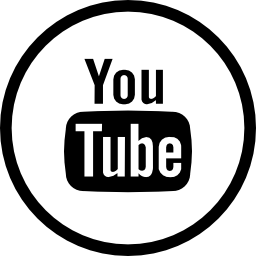Youtube Thumbnail Grabber
About Youtube Thumbnail Grabber
YouTube is a vast video platform where users can upload, watch and share videos. One of the most important elements of a video on YouTube is the thumbnail. It's the first thing viewers see when they come across a video and it's the key element that can make them decide whether or not to watch it.
A great thumbnail can make all the difference in getting more views and engagement. A YouTube Thumbnail downloader is a tool that allows users to download thumbnails of any YouTube video in different sizes and resolutions.
In this blog post, we will discuss the benefits of using a YouTube video Thumbnail downloader and explore the different options available online.
How to use our youtube Video thumbnail grabber?
Here is a step-by-step guide on how to use an online YouTube Thumbnail Downloader:
- Go to onlineseotool youtube thumbnail downloader > www.onlineseotool.net/tool/youtube-thumbnail-grabber
- Find the video URL: In order to download the thumbnail of a video, you will need the video's URL. You can find the URL by going to the video on YouTube and copying it from the address bar of your browser.
- Paste the URL into the downloader: Once you have the video's URL, go to the YouTube Thumbnail Downloader of your choice and paste the URL into the designated field.
- Select the thumbnail size and format: Most YouTube Thumbnail Downloaders will give you the option to choose the size and format of the thumbnail. Select the size and format that best suits your needs.
- Download the thumbnail: After you have selected the size and format, click on the download button. The thumbnail will be saved to your device's download folder.
Benefits of Using a YouTube Video Thumbnail Downloader
- Using a YouTube Video Thumbnail downloader can save you time and effort in creating your own thumbnail.
- It can be used for personal or business use, such as creating a personal video collection, creating a marketing campaign, or using it as inspiration for creating your own thumbnails.
- It allows you to download the thumbnail of a private video, which you have the permission to access.
- It can be used to archive or backup the thumbnails of your own videos.
- It can be useful for video researchers or academics to download thumbnails for their analysis or research.
- It allows you to access the thumbnails for videos that may have been removed or deleted from the platform, which can be useful for archival or historical purposes.
Popular YouTube Video Thumbnail Grabber
- Onlineseotool
- TubeThumb
- SaveTheThumbnail
- Thumbnail Save
- YouTube Thumbnail Grabber
- Thumbnail Downloader
- Thumbnail Downloader
is youtube video thumbnail download legal
It is generally legal to download YouTube thumbnails as long as they are used for legitimate and legal purposes and in compliance with YouTube's terms of service and copyright laws. However, it's important to seek permission from the copyright holder for commercial use and respect the copyright and terms of service of the video creators.
which app is best for youtube thumbnail
There are many different apps available for creating YouTube thumbnails, and the best one for you will depend on your specific needs and preferences. Here are a few popular options that are widely used by YouTubers:
- Canva: Canva is a popular graphic design app that offers a wide range of templates and customization options for YouTube thumbnails. It's easy to use, even for those without design experience.
- Adobe Spark: Adobe Spark is another popular graphic design app that offers a wide range of templates and customization options for YouTube thumbnails. It's available for both desktop and mobile devices.
- PicMonkey: PicMonkey is a user-friendly graphic design app that offers a wide range of templates and customization options for YouTube thumbnails. It's available for both desktop and mobile devices.
- Fotor: Fotor is a popular graphic design app that offers a wide range of templates and customization options for YouTube thumbnails. It's available for both desktop and mobile devices.
- Thumbnail Blaster: Thumbnail Blaster is a YouTube thumbnail creation tool that offers a wide range of templates and customization options for YouTube thumbnails. It's available for desktop use.