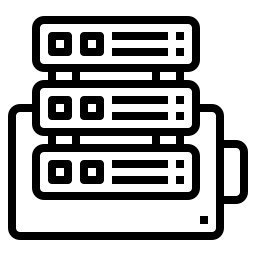Server Status Checker
Enter up to 100 URLs (Each URL must be on separate line)
About Server Status Checker
Welcome to our blog post about the importance of a server status checker! In today's digital age, servers play a crucial role in the smooth functioning of many businesses and organizations. They store and process data, host websites, and applications, and enable communication and collaboration.
However, servers can also experience issues that can disrupt their operation and cause significant problems. That's where a server down checker comes in. This tool allows you to monitor the health and performance of your servers in real time, alerting you to any issues and helping you to take timely action to prevent or resolve them.
In this post, we will discuss the benefits of using a server status checker and how it can help you to keep your servers running smoothly.
What Is Server Status?
Server status refers to the current operational state of a server. A server can be in various states, such as online, offline, or degraded. The status of a server is important because it can impact the availability and performance of the services that the server provides.
- Online: The server is operational and able to accept connections.
- Offline: The server is not operational and cannot accept connections.
- Degraded: The server is operational but experiencing issues that may affect its performance.
Monitoring the status of a server is important because it can help you to identify and address issues before they cause significant problems. For example, if a server goes offline, it may cause disruptions to the services that it provides, such as a website or application.
By monitoring the server status, you can quickly detect and fix any issues that arise, minimizing downtime and ensuring that your servers are always available to your customers and users.
What is Server Status Checker?
A server status checker is a tool that allows you to monitor the status of a server and ensure that it is operating correctly. It can check the status of a server at regular intervals and alert you if there are any issues.
There are various types of server status checkers available, ranging from simple ping tools to more advanced monitoring platforms. Some server status checkers can only check the availability of a server, while others can also monitor various performance metrics, such as CPU usage, memory usage, and network traffic.
Server status checkers can be useful for businesses and organizations that rely on servers for their operations. By monitoring the status of their servers, they can identify and address issues before they cause significant disruptions. A server status checker can also help to ensure that servers are always available to customers and users, improving the reliability and performance of the services that the servers provide.
Server Down Check Using online SEO tool
Here is a step-by-step guide to using an online server status checker:
- Go to www.onlineseotool.net/tool/server-status-checker
- Follow the prompts to enter the IP address or hostname of the server that you want to check.
- Click the "Check" button to initiate the server status check.
- Review the results of the server status check. If the server is online and operational, the tool should report a successful connection. If the server is offline or experiencing issues, the tool should provide information about the problem.
Online SEO tool “server down check” tool also provides additional features, such as the ability to set up alerts or notifications or to monitor the performance of the server over time. Be sure to explore the options available to find the tool that best meets your needs.
Advantages of our Server down Checker Tool
There are several advantages to using a server down checker tool:
- Improved reliability: A server status checker can alert you to any issues with your servers, allowing you to take timely action to prevent or resolve them. This can help to improve the reliability of your servers and the services that they provide.
- Increased uptime: By monitoring the status of your servers, you can ensure that they are always online and available to your customers and users. This can help to minimize downtime and improve the availability of your services.
- Enhanced performance: A server status checker can also monitor the performance of your servers and alert you to any issues that may be affecting their performance. This can help you to identify and fix problems before they become serious, ensuring that your servers are always running at their best.
- Easier server management: A server status checker can help to simplify the process of managing your servers. By providing real-time monitoring and alerts, it can help you to stay on top of your server management tasks and make informed decisions about your servers.
- Cost savings: By using a server status checker, you can reduce the risk of server downtime, which can be costly in terms of lost productivity, customer satisfaction, and revenue. By preventing or quickly resolving server issues, a server status checker can help you to save money in the long run.
Check HTTP Status
To check the HTTP status of a web page, you can use a tool such as the "curl" command in a terminal window or a web browser's developer console.
Here's an example of how to use the "curl" command to check the HTTP status of a web page:
- Open a terminal window.
- Type the following command and press Enter: curl -I [URL]
Replace [URL] with the URL of the web page that you want to check.
For example: curl -I https://www.example.com
The HTTP status of the web page will be displayed in the output of the command. For example, a status of "200 OK" indicates that the web page was retrieved successfully.
Check http Status Using Browser
You can also use a web browser's developer console to check the HTTP status of a web page. To do this, follow these steps:
- Open the web page in a web browser.
- Press F12 to open the developer console.
- Click the "Network" tab.
- Refresh the web page.
- Click on the entry for the web page in the "Name" column.
- The HTTP status will be displayed in the "Status" field.
Keep in mind that these methods only allow you to check the HTTP status of a web page. To check the status of a server, you may need to use a more specialized server status checker tool.
Http Status Codes
A URL status code is a numerical code that is used to indicate the status of a request made to a URL (Uniform Resource Locator). These codes are part of the HTTP (Hypertext Transfer Protocol) protocol, which is used by servers to communicate with clients, such as web browsers.
Server status codes are numerical codes that are used to indicate the status of a server or a request made to a server. Here are some examples of common server status codes:
- 200 OK: This status code indicates that the request was successful and the requested resource was returned.
- 301 Moved Permanently: This status code indicates that the requested resource has been moved to a new permanent location.
- 302 Found: This status code indicates that the requested resource has been temporarily moved to a new location.
- 400 Bad Request: This status code indicates that the request was invalid and could not be completed.
- 401 Unauthorized: This status code indicates that the request requires authentication.
- 403 Forbidden: This status code indicates that the request was valid, but the server is refusing to fulfill it.
- 404 Not Found: This status code indicates that the requested resource could not be found.
- 500 Internal Server Error: This status code indicates that an error occurred on the server while attempting to fulfill the request.
There are many other server status codes that can be used to indicate different types of responses or errors. These codes are defined in the HTTP protocol and are used by servers to communicate with clients, such as web browsers.
Conclusion:
In conclusion, a server down checker is a valuable tool for businesses and organizations that rely on servers for their operations. It allows you to monitor the health and performance of your servers in real-time, alerting you to any issues and helping you to take timely action to prevent or resolve them.
By using a server down checker, you can ensure that your servers are running smoothly, avoiding downtime and costly disruptions. Whether you are responsible for a single server or a fleet of servers, a server status checker can help you to stay on top of your server management and ensure that your servers are always ready to serve your customers and users.