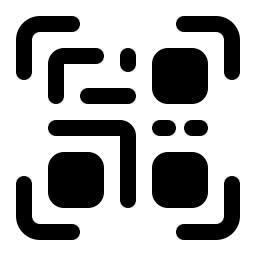QR Code Decoder
Upload a picture with a QR code in it and this decoder will try to read it and show the decoded text contents.
About QR Code Decoder
QR codes have become a common sight in our daily lives. From scanning product labels to accessing website links, QR codes make it easy for us to access information quickly and easily. But have you ever wondered how QR codes work?
In this blog post, we will explore the technology behind QR code decoding and how it is used to access information. From understanding the structure of a QR code to learning about the different types of QR code decoders available, we will cover everything you need to know to start decoding QR codes like a pro.
So, whether you're a business owner looking to create your own QR codes or a curious consumer, this post will give you a deeper understanding of this fascinating technology.
What is QR code decoder
A QR code decoder is a tool that is used to read and interpret the information stored in a QR code. QR codes (Quick Response codes) are two-dimensional barcodes that can store a variety of information such as website links, contact information, product details, etc.
A QR code decoder typically works by using the camera of a smartphone or tablet to scan the QR code, and then it will read the encoded data and display it in a human-readable format. Some QR code decoders can also extract the text from the QR code and save it to a file, or even generate QR codes.
How do I decode a QR image?
- Go to Onlineseotool QR Code Decoder >www.onlinseotool.net/tool/qr-code-decoder-online
- Upload you decode QR image.
- Click on the "decode" button to begin the process.
- The decoder will process the QR code and display the information contained within it. Depending on the type of QR code, this could be a website link, a product description, or a contact information.
- Once you have finished decoding the QR code, you can clear the information from the decoder and scan a new code.
If the QR code contains a link, you can click on it to open the webpage in your browser.
If the QR code contains contact information, you can save it to your contacts or send a message or email directly to the person.
If the QR code contains product information, you can read the product details or add the product to your shopping cart.
Features of our QR decoder online
- Our qr code decoder that allows you to create and read QR codes for personal or commercial use.
- It can generate QR codes, decode QR codes from images on your computer screen, files, clipboard, and even through a webcam.
- The decoded information can be saved to a file, and the tool is available for free.
Benefits of QR decoder
There are several benefits of using a QR code decoder tool, some of which include:
- Convenience: QR codes can be scanned quickly and easily with a smartphone or other device, making it a convenient way to share or access information.
- Versatility: QR codes can be used to store a wide variety of information, including text, URLs, contact information, and more.
- Data security: QR codes can be encrypted to protect sensitive information from being accessed by unauthorized parties.
- Cost-effective: QR codes are a cost-effective way to share or access information as they can be created and scanned without the need for any additional hardware.
- Trackability: QR codes can be used to track the number of scans and can be useful for marketing and analytics.
- Efficiency: QR codes can be useful in situations where time is of the essence and a quick scan is needed, like in inventory management, or logistics.
- Accessibility: QR codes can be scanned by anyone with a smartphone or other device, making it accessible to a wide audience.
Common use cases for Online QR code decoders:
Some of the common use cases for QR code decoders include:
- Retail: scanning QR codes on products for more information or special offers
- Marketing: scanning QR codes on advertisements or billboards to access additional information or promotions
- Logistics and inventory management: scanning QR codes on packages or products for tracking and inventory management
- Events: scanning QR codes on event tickets or badges for quick and easy check-in
- Education: scanning QR codes in textbooks or on posters for additional educational content
- Healthcare: scanning QR codes on medical equipment or devices for their information and maintenance records.
Overall the purpose of the QR code decoder is to extract the information from the QR code and make it accessible to the user.
Can Qr code decode manually?
It is possible to manually decode a QR code by analyzing its pattern of black and white squares, however, it can be a time-consuming and challenging task. The process of manually decoding a QR code involves understanding the QR code's error correction and data encoding methods.
Here are the steps to manually decode a QR code:
- Break the QR code into smaller square modules, each of which is either black or white.
- Identify the location and alignment patterns, which are used to orient the QR code.
- Locate the timing pattern, which is used to determine the number of rows and columns in the QR code.
- Look for the data regions, which contain the encoded information.
- Read the encoded data by analyzing the pattern of black and white modules within the data regions.
- Use the error correction method to correct any errors that may have occurred during the scanning process.
- Finally, interpret the data by understanding the data encoding method used in the QR code.