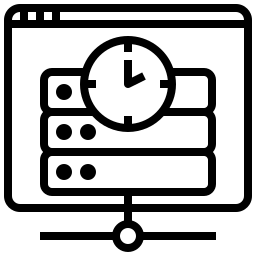Enter up to 20 Links (Each Links must be on separate line)
Google Cache Checker
Processing...
About Google Cache Checker
When it comes to maintaining the visibility of your website on search engines, understanding how Google crawls and caches your website is crucial. One important tool in this process is the Google Cache Checker.
Google cache checker tool allows you to check when Google last cached your website and whether the cached version is the current version of your website.
In this blog post, we will explore what the Google Cache Checker is, how it works, and why it is important for maintaining the visibility of your website on search engines.
We will also walk through the steps of using the tool to check the cache status of your website. Whether you're a website owner, developer, or SEO professional, understanding and using the Google Cache Checker can help you stay on top of your website's visibility on search engines.
What is Google Cache?
Google Cache is a snapshot of a web page taken at a specific point in time and stored on Google's servers. It is used to serve the page faster to users when they visit the page again. When Google crawls a page, it takes a snapshot of the page's content and stores it in its cache.
It can be useful when the original page is unavailable, allowing users to still access the cached version of the page. It also helps to speed up the loading time and reduces the load on the web server.
What is Google cache checker tool?
A Google Cache Checker tool is a tool that allows you to check when Google last cached your website and whether the cached version is the current version of your website.
Onlineseotool can be used by website owners, developers, and SEO professionals to check the status of their website's cache on Google and ensure that the cached version of their website is accurate and up-to-date.
How do I view Google cache?
You can view a cached version of a web page by using the "Cache:" operator in Google search. Here are the steps to do so:
- Go to google cache checker tool > www.onlineseotool.net/tool/google-cache-checker
- Press the "Enter" key on your keyboard.
- On the search results page, you will see a link to the cached version of the web page, usually located under the page title.
- Click on the "Cached" link to view the cached version of the page.
Alternatively, you can also view the cache version of a page by visiting the page you want to check.
Does Google cache all websites?
Google crawls and caches many websites, but it doesn't cache all websites. Google's goal is to crawl as many web pages as possible to build a comprehensive index of the web, but due to the vast number of web pages, it's not possible for Google to crawl and cache every single page.
Google uses a complex algorithm to determine which pages to crawl and cache, and it's based on various factors such as the relevance and popularity of the page, the number and quality of links pointing to the page, and the content and structure of the page.
Benefits of Checking a Google cached page
Checking a Google cached page can be useful for a number of reasons.
- First, it allows you to see what a web page looked like when Google last visited it. This can be useful if the original page is no longer available or has been changed, as it allows you to see what the page looked like at an earlier point in time.
- Second, it can help you to identify and fix technical issues that may be preventing Google from properly caching your website. For example, if the cached version of your website is not the current version, it may indicate that Google is having trouble accessing your website or certain pages on your website.
- Third, it can help you to identify and fix issues that may be impacting the speed and performance of your website. For example, if the cached version of your website is slow to load, it may indicate that your website is using large, unoptimized images or other resources that are slowing down the loading time.
- Fourth, it can help you to monitor and track the changes of your website. You can compare the cached version of your website with the current one to see the changes that have been made to the website.
- Finally, checking Google cached page can be useful for SEO professionals, as it can help to identify any issues that may be impacting your website's visibility on search engines. By checking the cached version of your website, you can gain insight into how Google is viewing your website and make more informed decisions about your website's content, design, and technical infrastructure.
What to do if Google has not cached webpage
If Google has not cached your webpage, there are a few actions you can take to try and resolve the issue:
- Check your robots.txt file: Make sure that your robots.txt file is not blocking Google from crawling your webpage.
- Check for crawl errors: Use Google Search Console to check for crawl errors on your website. If you find crawl errors, try to fix them and submit a request to Google to recrawl the page.
- Check for noindex tags: Make sure that the page does not have a "noindex" meta tag, which tells Google not to index the page.
- Check your website's load time: Make sure that your website is loading quickly. A slow loading website can discourage Google from crawling and caching your webpage.
- Create a sitemap: Create a sitemap for your website and submit it to Google. This can help Google discover your new pages and cache them.
- Build backlinks: Get more backlinks pointing to your webpage. Backlinks are a key factor for Google to consider when ranking webpages, and more backlinks can help increase your webpage's visibility.
- Check for technical issues: Check your webpage for any technical issues that may be preventing Google from crawling and caching it, such as broken links, incorrect redirects, or blocked resources.
What is the frequency of Google's cache updates
- The frequency of Google's cache updates can vary depending on the website and how often its content changes. For frequently updated websites, Google may crawl and cache the pages more frequently.
- For infrequently updated sites, the cache may not be updated as often. Google does not provide a specific frequency for cache updates, but it's generally recommended to submit sitemaps to Google to make sure your pages are being indexed and cached
Is caching a requirement for a page to appear on the SERP
No, caching is not a requirement for a page to appear on the SERP. Caching is a way for a web page to be stored temporarily on a user's device or on a server so that it can be loaded more quickly when the user revisits the page.
While caching can improve the performance of a website and may be used by some search engines to index web pages, it is not a requirement for a page to be included in the SERP.
What is the process for removing a page from Google's search results and cache?
To remove a page from Google's search results, you can use the URL removal tool in Google Search Console. This tool allows you to temporarily hide a page from Google search results, but it will reappear after a certain period of time.
If you want the page to be permanently removed from the search results, you will need to delete the page from your website and use the URL removal tool to remove it from the cache.
Additionally, it might take some time for Google to remove the page from the search results.