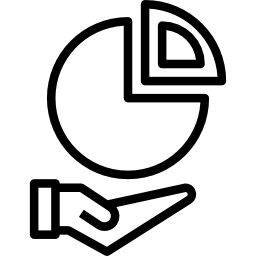Code to Text Ratio Checker
Enter a URL
About Code to Text Ratio Checker
Code to Text Ratio is an important metric that measures the proportion of text on a webpage in relation to the code that makes up the webpage. This metric is often used by search engines to determine the relevance and quality of a webpage, and it can have a significant impact on a website's search engine rankings.
In this blog post, we will take a closer look at Code to Text Ratio, including what it is, why it matters, and how it can be measured and improved.
What is mean by Code to Text Ratio
Code to Text Ratio, also known as Text to HTML Ratio, is a metric that measures the proportion of text on a webpage in relation to the code that makes up the webpage. It is calculated by dividing the size of the visible text on a webpage by the total size of the HTML code. The result is expressed as a percentage.
For example, if a webpage has 100KB of HTML code and 50KB of visible text, the Code to Text Ratio would be 50%. This means that 50% of the webpage is text and 50% is code.
This metric is often used by search engines to determine the relevance and quality of a webpage, as a high Code to Text Ratio means that a webpage has more relevant and useful content for users, and less code, which can help in faster loading of the website and a better user experience.
How to use Code to Text Ratio Checker
Here is a step-by-step guide on how to check the Code to Text Ratio of a webpage using an online Code to Text Ratio checker:
- Go to the website of an online Code to Text Ratio checker tool > www.onlineseotool.net/tool/code-to-text-ratio-checker
- Enter the URL of the webpage whose Code to Text Ratio you want to check in the provided field.
- Click on the "Check" button to run the analysis.
- Wait for the analysis to complete. This may take a few seconds or minutes depending on the tool and the size of the webpage.
- Once the analysis is complete, Onlineseotool will provide you with the Code to Text Ratio of the webpage, along with other SEO metrics.
Importance of Code to Text Ratio for SEO
- Helps in better crawling by search engine crawlers.
- Improves website load speed, which search engines give preference to.
- Better user experience, which search engines give preference to.
- Indicator of relevance and quality of a webpage, which search engines use as a factor to determine the relevance and quality of a webpage.
- Can help identify issues with the website's content and code.
- Aids in identifying opportunities for improvement in website's content and code that can help in improving the website's search engine visibility and drive more traffic to the website.
How to improve Code to Text Ratio
Here are some tips and strategies for improving your website's Code to Text Ratio:
- Reduce the amount of code on your webpage: Minimize the use of unnecessary code on your webpage, such as comments and inline styles, and use CSS and JavaScript files instead.
- Optimize images and videos: Use image and video compression to reduce their file size, and use the appropriate HTML tags for images and videos, such as "alt" tags.
- Use text-based navigation: Use text-based navigation rather than image-based navigation to increase the amount of text on your webpage.
- Use CSS for styling: Use CSS for styling instead of inline styles to reduce the amount of code on your webpage.
- Use a Content Delivery Network (CDN): Use a CDN to deliver your website's content and reduce the amount of code on your webpage.
- Keep your website's code clean: Regularly review and clean your website's code to remove any unnecessary or outdated code.
- Minimize the use of JavaScript: Minimize the use of JavaScript on your webpage to reduce the amount of code on your webpage.
- Use a code minifying tool: Use a code minifying tool to remove unnecessary whitespaces and line breaks from your code and reduce the file size of your code.
- Use a Content management system (CMS): Use a CMS that allows you to easily create and manage your website's content, without having to manually code your webpage.
How do I fix text to code ratio?
- Use a Code to Text Ratio checker tool to identify pages with low Code to Text Ratio.
- Reduce the amount of unnecessary code on your webpage.
- Optimize images and videos.
- Use text-based navigation.
- Use CSS for styling.
- Use a Content Delivery Network (CDN).
- Keep your website's code clean.
- Minimize the use of JavaScript.
- Use a code minifying tool.
- Use a Content management system (CMS).
- Keep adding fresh and quality content.
How does Google use Code to Text ratio metric?
Google uses Code to Text Ratio as a metric to determine the relevance and quality of a webpage. Higher Code to Text Ratio means more informative and relevant content, faster loading, and a better user experience.
Google may give preference to websites with higher Code to Text Ratio but it's not the only metric considered when ranking websites.