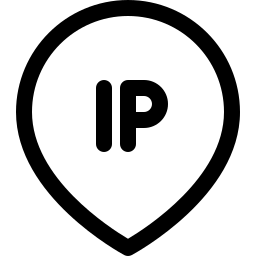Enter up to 20 IPs (Each IP must be on separate line)
Bulk IP Location Finder
About Bulk IP Location Finder
GEO IP locators are tools that can determine the geographical location of a website visitor based on their IP address. This technology is useful for a variety of purposes, including tailoring content to a specific location, tracking the location of online users, and even blocking access to certain websites based on geographical location.
In this post, we will delve into the inner workings of GEO IP locators and explore some common use cases for this technology. We'll also discuss the limitations and potential drawbacks of using GEO IP locators and provide some best practices for implementing them on your own website.
So if you're interested in learning more about how GEO IP locators work and how you can use them to your advantage, keep reading!
What is an IP address?
An IP address (Internet Protocol address) is a numerical label assigned to each device connected to a computer network that uses the Internet Protocol for communication.
It serves two main functions:
host or network interface identification and location addressing.
On the internet, an IP address is used to identify a device and locate it on the network. Each device on the internet has a unique IP address, which allows it to communicate with other devices and access the internet.
IP addresses are usually written in the form of a dotted quad, which consists of four numbers separated by periods.
For example: "192.168.0.1" is an IP address. There are two main versions of IP addresses: IPv4 and IPv6. IPv4 uses 32-bit numerical addresses and allows for a total of about 4.3 billion unique addresses, while IPv6 uses 128-bit numerical addresses and allows for a much larger number of unique addresses.
Types of IP Address
There are two main types of IP addresses: IPv4 and IPv6.
IPv4 (Internet Protocol version 4) is the most widely used version of the Internet Protocol. It uses a 32-bit numerical address, which allows for a total of about 4.3 billion unique addresses.
IPv6 (Internet Protocol version 6) is the latest version of the Internet Protocol. It uses a 128-bit numerical address, which allows for a much larger number of unique addresses. This is necessary due to the increasing number of devices that are connected to the internet.
In addition to these two types, there are also private IP addresses and public IP addresses. Private IP addresses are used on local networks and are not accessible from the internet. Public IP addresses, on the other hand, are used to identify devices on the internet and are unique to each device.
What is reverse ip lookup ?
Reverse IP lookup, also known as reverse DNS lookup or reverse DNS resolution, is the process of determining the domain name associated with a particular IP address.
This can be useful for a variety of purposes, such as finding out which websites are hosted on a particular server or identifying the owner of an IP address.
To perform a reverse IP lookup, you can use an online tool or a command-line tool like "dig". You will need to enter the IP address that you want to look up, and the tool will return a list of domain names that are associated with that IP address.
It is important to note that a single IP address can host multiple domain names, and a single domain name can be hosted on multiple IP addresses. This means that the results of a reverse IP lookup may not always be complete or accurate.
Additionally, some IP addresses may not be registered or publicly available, which could make it difficult to perform a reverse IP lookup.
IP location finder Guide
Here is a step-by-step guide to using an online IP locator tool:
Reverse IP lookup, also known as reverse DNS lookup or reverse DNS resolution, is the process of determining the domain name associated with a particular IP address. This can be useful for a variety of purposes, such as finding out which websites are hosted on a particular server or identifying the owner of an IP address.
To perform a reverse IP lookup, you can use an online tool or a command-line tool like "dig". You will need to enter the IP address that you want to look up, and the tool will return a list of domain names that are associated with that IP address.
It is important to note that a single IP address can host multiple domain names, and a single domain name can be hosted on multiple IP addresses. This means that the results of a reverse IP lookup may not always be complete or accurate. Additionally, some IP addresses may not be registered or publicly available, which could make it difficult to perform a reverse IP lookup.
What is the importance of IP address
An IP address (Internet Protocol address) is a numerical label assigned to each device connected to a computer network that uses the Internet Protocol for communication. It serves two main functions: host or network interface identification and location addressing.
The importance of IP addresses lies in their ability to uniquely identify devices on a network and allow them to communicate with each other. Without IP addresses, it would not be possible for devices to communicate with each other and access the internet.
In addition to facilitating communication, IP addresses also play a role in security. They can be used to block or allow access to specific devices or networks, and can be used to track the location of a device.
Overall, IP addresses are an essential part of the internet and play a crucial role in enabling communication and connectivity.
What is geo IP tracking?
Geo IP tracking is a method of determining the geographical location of a website visitor based on their IP address. When a user visits a website, their device's IP address is transmitted to the server hosting the website.
By using a database of known IP addresses and their corresponding locations, the server can determine the location of the user's device.
Geo IP tracking is often used to tailor content to a specific location, track the location of online users, and even block access to certain websites based on geographical location. It can also be used for targeted advertising and fraud prevention.
There are a few different technologies that can be used for geo IP tracking, including the use of dedicated hardware devices and software solutions that use databases of known IP addresses and their corresponding locations.
How Geo Ip Locators Work
GEO IP locators work by using databases of known IP addresses and their corresponding locations to determine the location of a user's device. When a user visits a website, their device's IP address is transmitted to the server hosting the website. The server can then use a GEO IP locator to look up the location associated with the user's IP address in the database.
There are a few different technologies that can be used for GEO IP tracking, including the use of dedicated hardware devices and software solutions that use databases of known IP addresses and their corresponding locations.
Overall, GEO IP locators work by using the IP address of a user's device to determine their location, allowing websites to tailor their content, track user location, or block access based on geographical location.
Ip Address Lookup Online:
- Go to a website that offers an whois ip checker, such as www.onlineseotool.net/tool/bulk-ip-location-finder
- Enter the IP address that you want to locate in the provided field.
- Click the "Lookup" button to initiate the search.
- Wait for the results to be displayed. This may take a few seconds depending on the website and the speed of your internet connection.
- Review the results. The location of the IP address should be displayed on a map and may include additional information such as the country, region, city, and internet service provider (ISP) associated with the IP address.
If you want to look up additional IP addresses, repeat the process from step 2.
It is important to note that the accuracy of IP address geo-location can vary and may not always be precise. Some online tools and databases may not provide accurate or current information.
Common use cases for GEO IP locators
There are several common use cases for GEO IP locators:
- Tailoring content to a specific location: GEO IP locators can be used to deliver content that is specific to a user's location. For example, a website could use GEO IP locators to display different language versions of the website based on the user's location.
- Tracking the location of online users: GEO IP locators can be used to track the location of online users for analytics purposes. This can be useful for understanding the geographical distribution of website visitors and for targeting marketing efforts.
- Blocking access to certain websites based on geographical location: GEO IP locators can be used to block access to certain websites based on geographical location. This can be useful for complying with legal or regulatory requirements, or for protecting intellectual property rights.
- Targeted advertising: GEO IP locators can be used to deliver targeted advertising to users based on their location. This can be useful for increasing the relevance of advertisements to users and potentially increasing their effectiveness.
- Fraud prevention: GEO IP locators can be used to detect and prevent fraudulent activity by identifying discrepancies between a user's claimed location and their actual location.
Can you geo locate an IP address?
Yes, it is possible to determine the geographical location of an IP address. There are several ways to do this, including using online tools or specialized software.
Some websites and applications use IP addresses to provide location-based services, such as customizing the content that is displayed based on the user's location.
There are also databases that map IP addresses to geographical locations, which can be used to determine the location of an IP address. However, it is important to note that the accuracy of IP address geo-location can vary and may not always be precise.
How to find country from IP address?
There are a few ways to determine the country of an IP address:
Use an online IP lookup tool: There are several websites that allow you to enter an IP address and return the location of the IP address.
Use a command line tool: If you have access to a terminal, you can use a command-line tool like "curl" to retrieve the location of an IP address. For example: curl ipinfo.io/8.8.8.8
Use a programming language: You can also use a programming language like Python to retrieve the location of an IP address. There are libraries available that make it easy to fetch the location data from an IP address.
Use a database: There are databases available that map IP addresses to geographical locations. You can use one of these databases to look up the country of an IP address.
It is important to note that the accuracy of IP address geo-location can vary and may not always be precise.
Are IP lookups legal?
IP address lookup is a process of identifying the location and other information about an IP address. In general, it is legal to perform an IP address lookup.
However, it is important to consider the purpose of the lookup and whether it complies with laws and regulations related to privacy and data protection.
In some cases, IP address lookup may be used for malicious purposes, such as stalking or harassment. In these cases, it may be illegal to perform an IP address lookup without the appropriate authorization or consent.
It is also important to consider whether the information obtained through an IP address lookup is accurate and up to date. Some online tools and databases may not provide accurate or current information, which could lead to incorrect conclusions or decisions being made based on the results of the lookup.
Overall, it is important to use IP address lookup responsibly and in accordance with the law.
Should I hide my IP?
There are several reasons why you might want to hide your IP address:
Privacy: Hiding your IP address can help protect your online privacy by making it more difficult for others to track your online activities.
Security: Your IP address can be used to target you with cyber attacks, such as malware or phishing attempts. Hiding your IP address can reduce the risk of these attacks.
Access blocked content: In some cases, your IP address may be used to block you from accessing certain websites or online services. Hiding your IP address can help you bypass these restrictions.
Avoid location-based price discrimination: Some online retailers and service providers may use your IP address to determine your location and charge you higher prices based on your location. Hiding your IP address can help you avoid this type of price discrimination.
There are several ways to hide your IP address, including using a virtual private network (VPN), using a proxy server, or using a TOR network. It is important to keep in mind that hiding your IP address may not be completely fool proof and may not protect you in all situations.
It is also important to consider the trade-offs, as hiding your IP address may also affect your internet performance and introduce other risks.